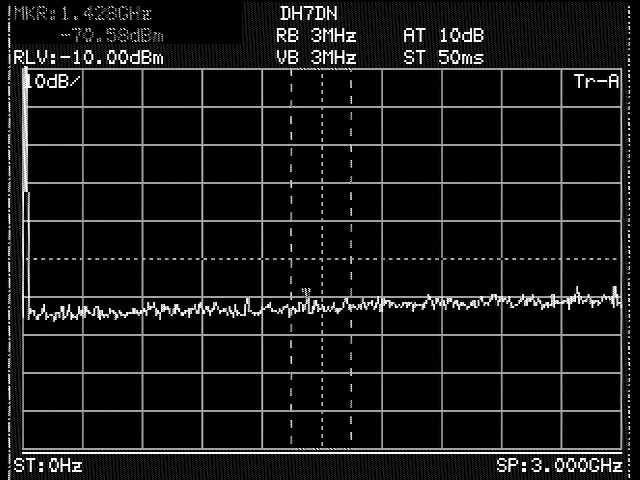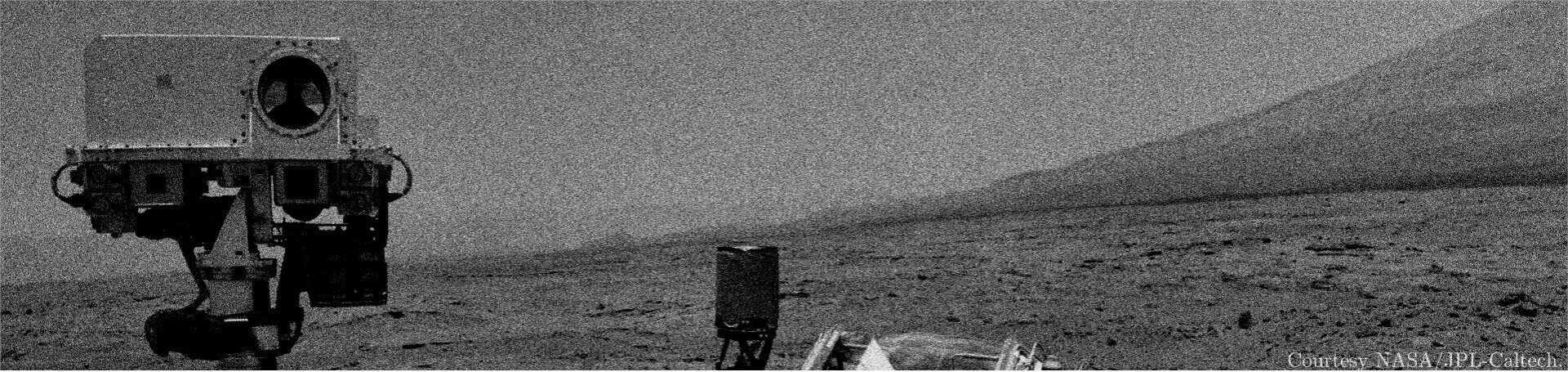If one wants to capture analog images or analog videos (e. g. images coming from a CCTV camera), those signals need to be digitized, decoded and displayed with a device called framegrabber. A framegrabber is basically a video capture card with fast video processing capabilities and onboard memory which is useful for image processing.
I wrote in my previous post how to make good quality screenshots of the Anritsu MS2661N front display. However, there is another ancient method how to acquire images of frequency spectra. In modern test equipment, the video signals are transmitted digitally via DisplayPort or HDMI. Some 20 to 40 years ago, the manufacturers offered instruments with an optional analog video output which could be connected to a television screen or to a video recorder for viewing or documentation purposes.
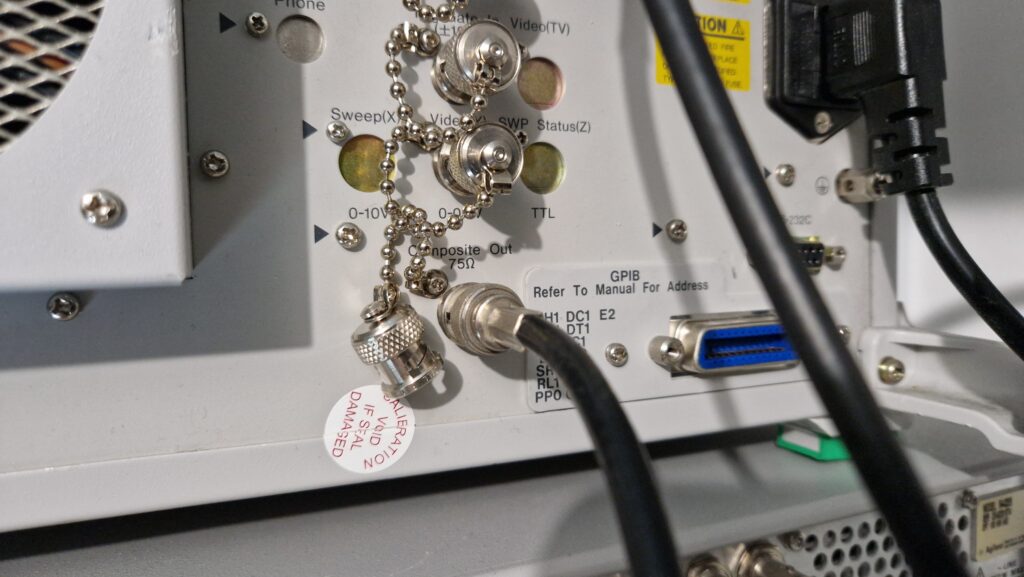
I’ve got myself a framegrabber card NI PCI-1405 for different projects. I wanted to test the card for its functionality. The quickest access to an analog video was via the composite output of my spectrum analyzer as shown in the previous picture.
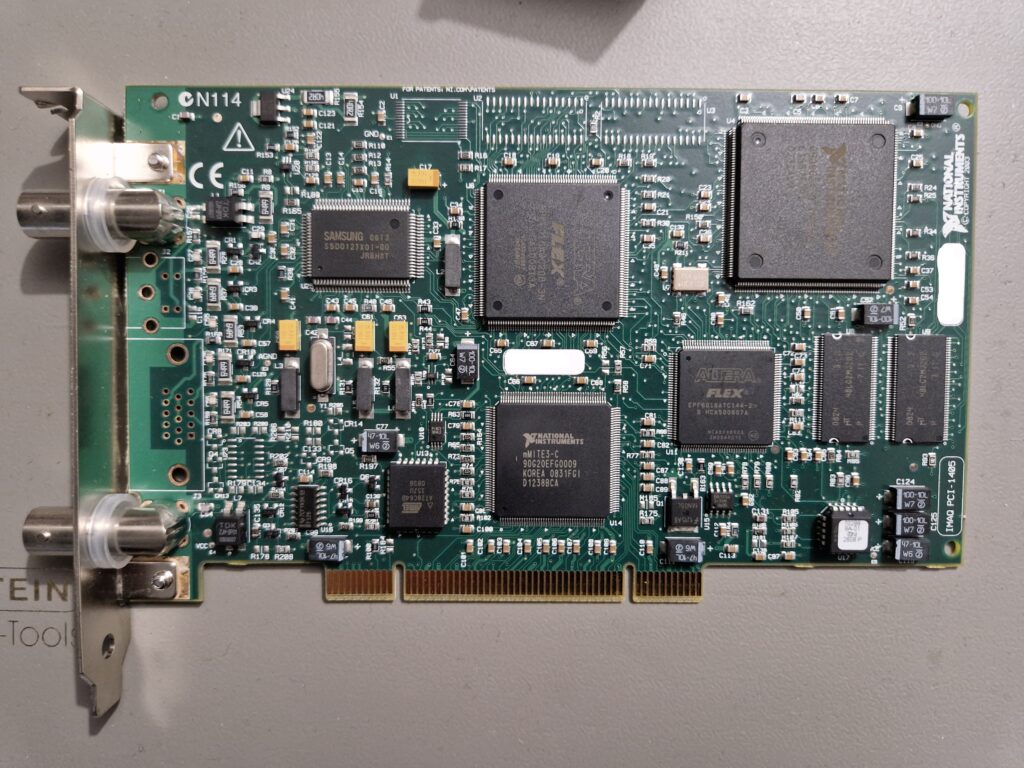
The NI PCI-1405 framegrabber card has two inputs: a 75 Ohm video input and a 75 Ohm trigger. The video input is connected via a 75 Ohm cable (type RG-59) to the composite output of the spectrum analyzer.

After installing the drivers from National Instruments, the framegrabber card was successfully detected and I was able to grab some frames inside of NI MAX (Measurement & Automation Explorer).
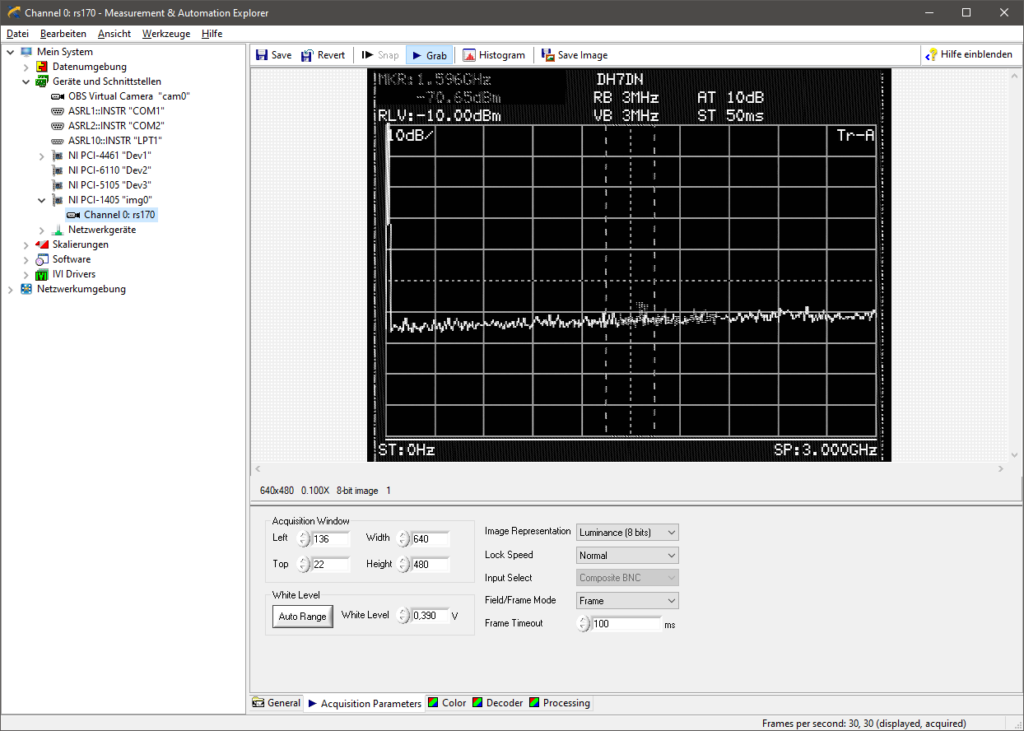
I didn’t bother to improve the image quality – this task will be relevant for future projects as soon as I get my Tektronix C1001 camera running 🙂 So far, it’s been a successful test!